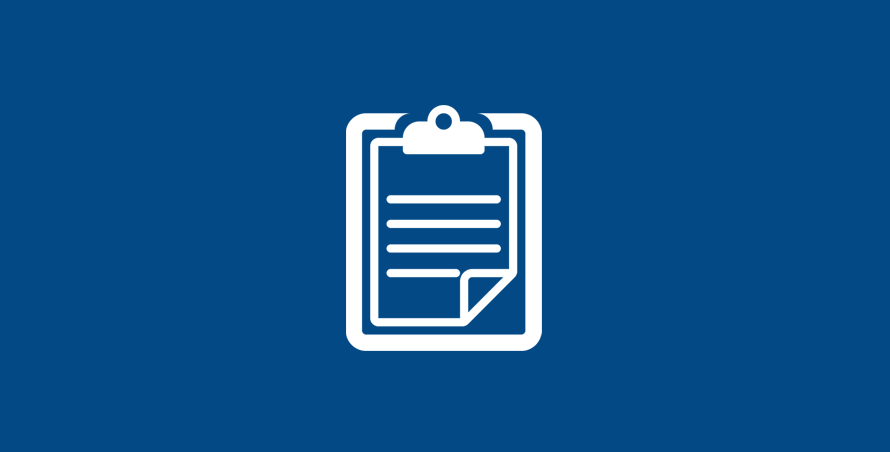With so many VPNs fighting for your attention, choosing wisely can be a challenge. To help you pick, we carry out detailed checks and extensive in-house tests. As a result, we can recommend VPNs with confidence.
On this page, we explain all of the checks we work through when reviewing a VPN. We pride ourselves on being thorough and our readers appreciate the effort.
Shockingly, we’ve come across websites that endorse VPNs without providing any evidence of using the software – we think that’s ridiculous.
You can continue scrolling for a full overview of our testing process, or select a link below to jump to a specific section of our guide. If you have any questions or comments, do get in touch with our editorial team.
Jump to:
- Reputation – how do we know which VPNs are trusted by their users?
- Privacy – how secure is your personal data?
- Coverage – can you make use of the software from any country?
- Speed – how does the VPN affect your internet when in use?
- Ease of use – how straightforward is the software on desktop and mobile?
- Support – is the live chat service any good?
- Why you can trust our VPN recommendations
Reputation
Is the VPN trusted by its users?
At a glance: we gather user reviews (positive and negative) as they help us identify key areas to touch on when reviewing a VPN
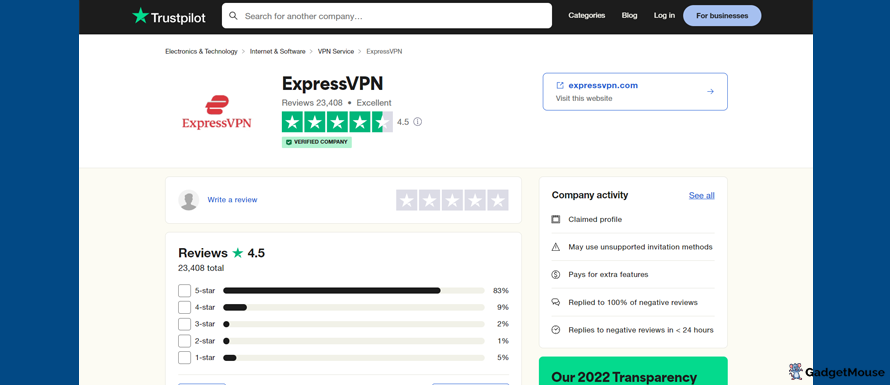
As a starting point in our review process, we carry out desk research to see what users around the world are saying about a particular VPN.
Our editorial team meticulously scan technology forums, magazine articles and Reddit threads to get a sense of the key talking points. This isn’t the most exciting part of the process, but it helps us ensure we’re covering important features of the VPN and answering common questions.
As an additional check, we run the names of VPN providers through Trustpilot, a well-known user reviews website that gathers data over several years. We also have email alerts configured that flag any significant updates to (or issues with) VPN software.
If you have feedback on one of our recommended VPNs, we encourage you to submit your thoughts using the form on our Contact page. Your experience will be used to inform future articles.
Privacy
Does the VPN hide your IP address and location?
At a glance: Our custom-made tool shows whether or not turning on your VPN changes your IP address
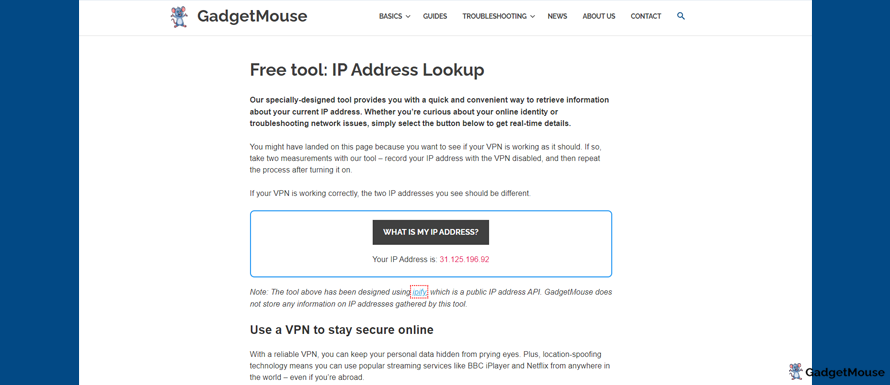
There’s absolutely no point in using a VPN that fails to hide your true location and IP address. When you’re trying to access region-locked content – BBC iPlayer outside the UK, for example – then you need your VPN to assign you a temporary IP address.
To ensure our recommended VPNs do their job effectively, we use our own IP Address Lookup tool. We record our starting IP address without a VPN and then run the tool once more with the VPN turned on. If the IP address changes during the second test, the VPN has successfully done its job and spoofed your location.
Assuming your current VPN fails to change your IP address when you use our tool, you need to swap to a better alternative right away.
Our website is enjoyed primarily by readers from the UK and the US. With that in mind, we make sure every recommended VPN can unlock the following services: BBC iPlayer, ITVX, Channel 4, My5, Netflix, Disney+, Hulu and Apple TV.
Does the VPN provider enforce a no-logs policy?
At a glance: we refuse to recommend a VPN that tracks your online activities and check the policies of every VPN that we write articles about
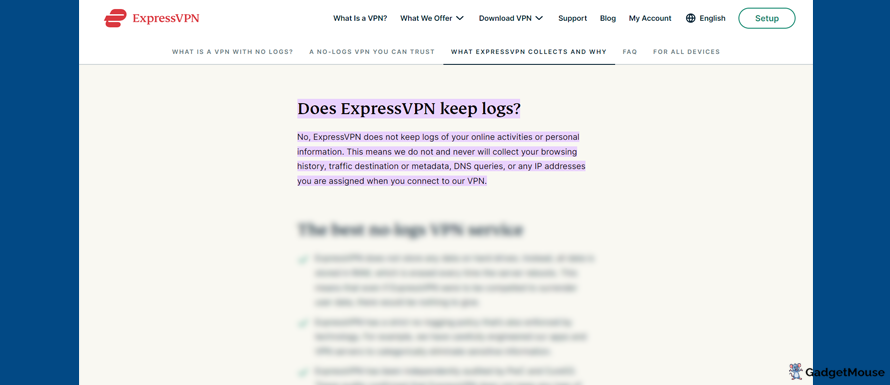
When you’re looking for a VPN to place your trust in, check if the brand upholds a no-logs policy. If it does, that means the provider refuses to keep a log of how you use its services. Your online activity won’t be monitored and shared with third parties.
Before we recommend a VPN to our readers, we study the official terms of service and seek out mentions of a no-logs policy.
For example, the ExpressVPN website confirms: “[we do] not keep logs of your online activities or personal information. This means we do not and never will collect your browsing history, traffic destination or metadata, DNS queries, or any IP addresses you are assigned when you connect to our VPN.”
We’re pleased to confirm that all of our recommended VPNs enforce a no-logs rule – that’s ExpressVPN, NordVPN, Ivacy and PureVPN.
Does the VPN offer a ‘kill switch’?
At a glance: we intentionally interfere with our own internet connection and unplug our router to see if a VPN activates its kill switch
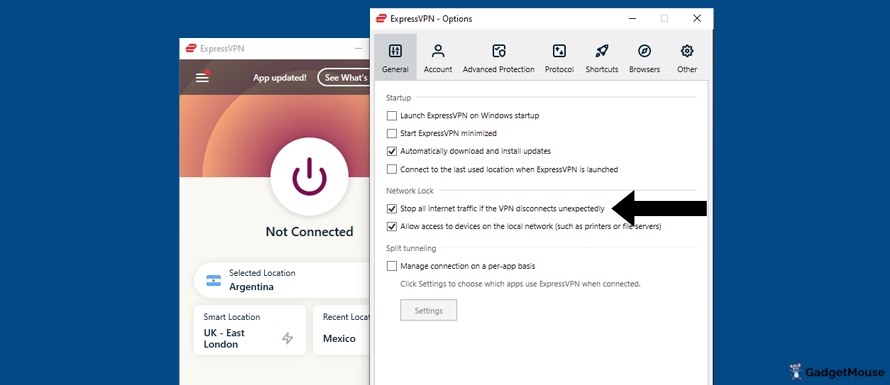
When deciding if a VPN deserves a spot on our ‘recommended’ list, we consider the inclusion of a network kill switch. Our ExpressVPN review software, shown above, has one pre-installed.
A VPN kill switch acts as a fail-safe by disconnecting your internet if the connection drops – without that, you could be exposed to malware. Top kill switches kick in if you’re experience VPN server issues, network fluctuations or software glitches.
We test this ourselves by enabling the network kill switch on each VPN’s Settings screen. Then, we remove the ethernet cable from our router and see how the VPN reacts to a drop in connection.
Coverage
Does the VPN provide a varied selection of servers?
At a glance: we connect to VPN servers in at least 10 different countries around the world, before checking that they disguise our true location and IP address
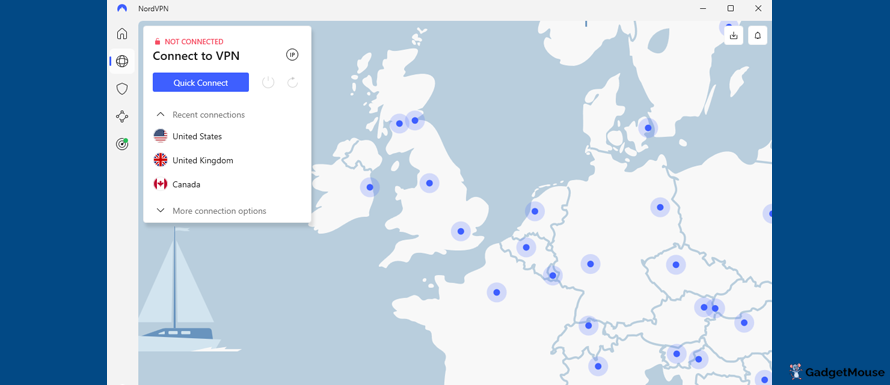
There’s one major feature that sorts the top VPNs from the rubbish ones and that’s server spread. Our recommended VPNs have reliable servers dotted across the globe – we’ve spent hours and hours testing them.
As part of our review process, we connect to VPN servers in a minimum of 10 different countries and always make sure to include the UK, US and India. Countries are chosen with our core readership in mind. We use our IP Address Lookup tool (mentioned further up this page) to check that those servers can spoof our location and unlock region-restricted websites.
In the screenshot above, we’ve loaded up our copy of NordVPN and navigated to the server page. As you can see, the software lets us connect to servers all over Europe. Some other VPN review websites don’t even bother testing the servers they produce articles about – but we do.
Can you use multiple devices at once?
At a glance: we study the documentation associated with every VPN we write about to check how many people can use a single account
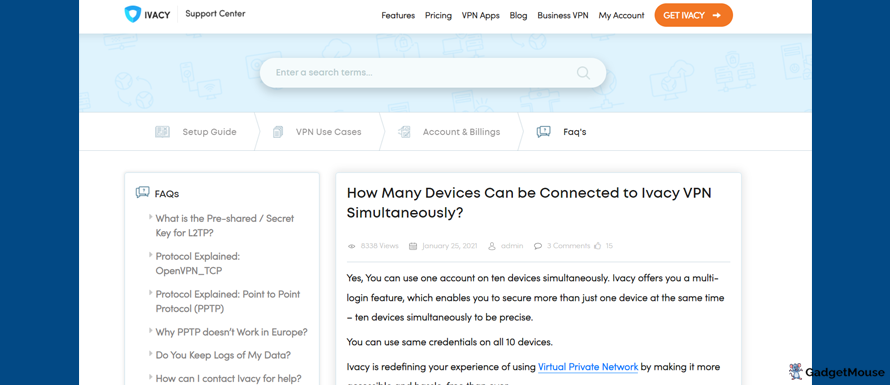
We appreciate the fact that a reliable VPN can be a handy tool for a whole family. One person might want to watch region-locked sports while another browses American Netflix from the UK.
For every VPN that we write about, we check the specs sheet to confirm how many users can enjoy the VPN at the same time. Ivacy, for example, lets you use the same credentials on up to 10 different devices.
Speed
Does the VPN affect your internet speed?
At a glance: we run multiple internet speed tests with and without a VPN to see if there’s a noticeable difference in performance
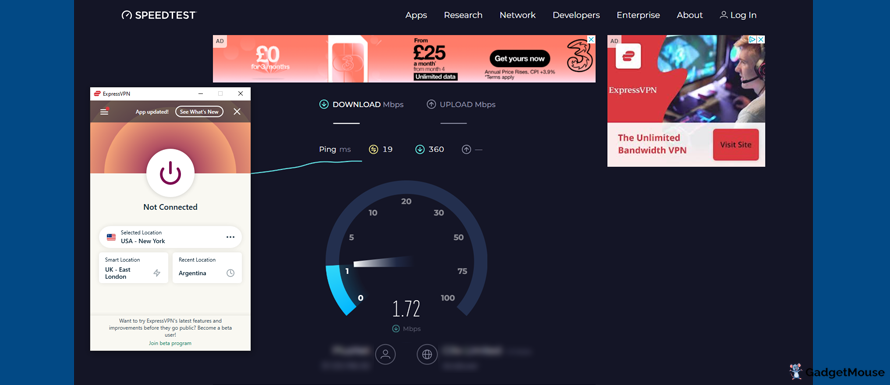
When you’re shopping for a VPN, you want a service that doesn’t slow your internet to a crawl when enabled. If your internet tanks when you activate the VPN, you’ll struggle to stream videos online.
To measure how much of an impact a VPN has on your internet, we use Ookla to measure download and upload speeds before and after activating it. Then, we compare the difference and report on percentage increase/decrease. The ‘before’ and ‘after’ tests are carried out on the same testing device within minutes of each other.
You can navigate to any of our VPN guides for the latest results of our in-house internet speed test – just scroll down and look for the specs tables.
How quickly can you swap between servers?
At a glance: we connect to a UK or US-based VPN server, wait a couple of seconds and then jump to another in the same country
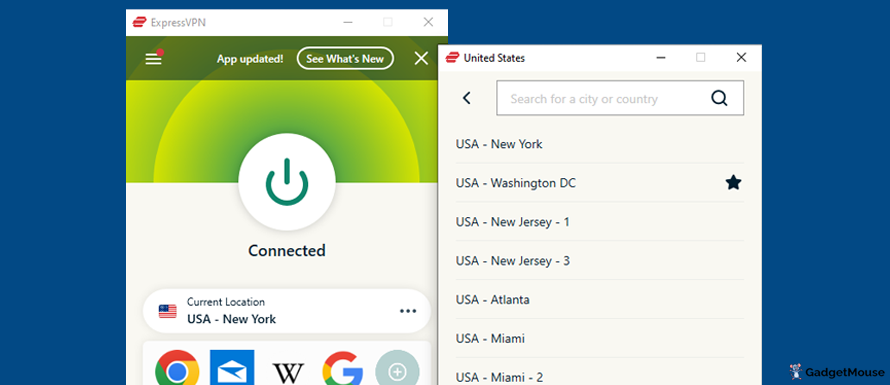
Speed is extremely important when picking a VPN. If you’re keen to stream online sports or TV shows, you don’t want to staring at a spinning wheel for minutes at a time.
To get a sense of how quick a VPN is, we connect to a server in the UK or US and then swap to an alternative in the same country, recording the time taken to reconnect. If a VPN takes an age to load up that second server, we’ll think twice about recommending it.
The speed at which we can jump between VPN servers is just one of the many user experience checks that we carry out. And we repeat them at least once a month.
Ease of use
Is it easy to use the VPN at home or on the go?
At a glance: we download the VPN on desktop and mobile and make notes about our experience
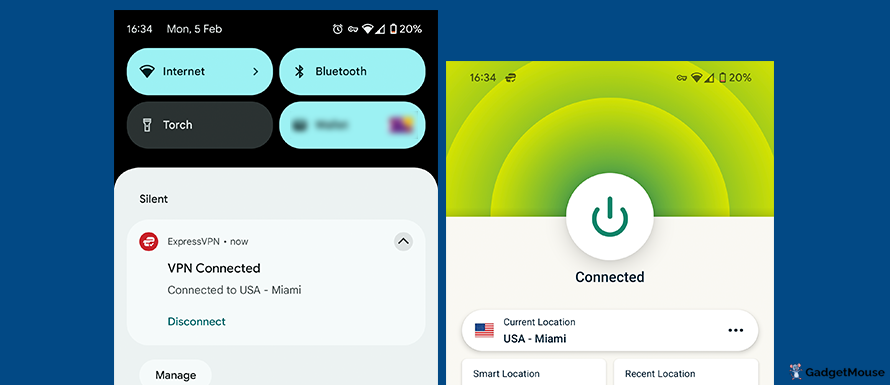
Having a reliable VPN installed on your laptop or desktop PC is brilliant, but the experience is made even better if you can use it on the move as well. Our recommended VPN providers offer their own accompanying smartphone apps and we’ve tried all of them.
For every VPN we review, we download both the desktop and mobile app and work to identify the key strengths and limitations of the software. We don’t simply use a ‘best features’ list from the brand’s website and call it a day like other sites – we prefer to use the apps for ourselves.
You can see from the screenshot above that we’ve used our own copy of Express VPN to review our experience connecting to US-based servers from the UK.
Our ease of use checks cover menu labels, load times, font sizes and more.
Support
How good is the live chat service?
At a glance: we reach out to all of our recommended VPN providers on a regular basis to see how long it takes to get chatting
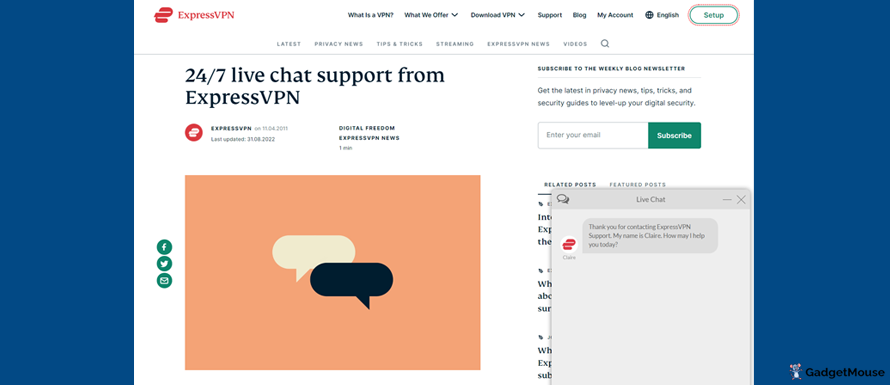
As part of our regular monthly checks, we reach out to the support teams of our recommended providers and time how long it takes to speak to a human (not a robot with pre-written responses).
Here’s an overview of the latest results of our chat support speed test:
In summary: why you can trust our VPN recommendations
- We gather user reviews, both positive and negative ✅ – they help us identify key areas to touch on when reviewing a VPN.
- We use our own IP address tool ✅ – it shows whether or not turning on your VPN changes your IP address.
- We consider a brand’s no-logs policy ✅ – we refuse to recommend services that track your online activities.
- We test each VPN’s kill switch ✅ – without a working one, your device could be exposed to malware.
- We put VPN servers through their paces ✅ – our process involves connecting to VPN servers in a minimum of 10 different countries.
- We check multi-user policies ✅ – this means you’ll learn how many people can enjoy the VPN at the same time.
- We run our own in-house internet speed tests ✅ – tracking download and upload speeds and then reporting back.
- We check to see how quickly you can swap between VPN servers ✅ – if a VPN takes ages to load, we’ll think twice about recommending it.
- We consider ease of use on both desktop and mobile ✅ – working to identify the key strengths and limitations of the software.
- We find out how long it takes to speak to a VPN’s support team ✅ – our findings are updated monthly so you know exactly how long it’ll take to speak to a human instead of a robot.
For more details on our website and how we operate, see our About us page and affiliate policy.