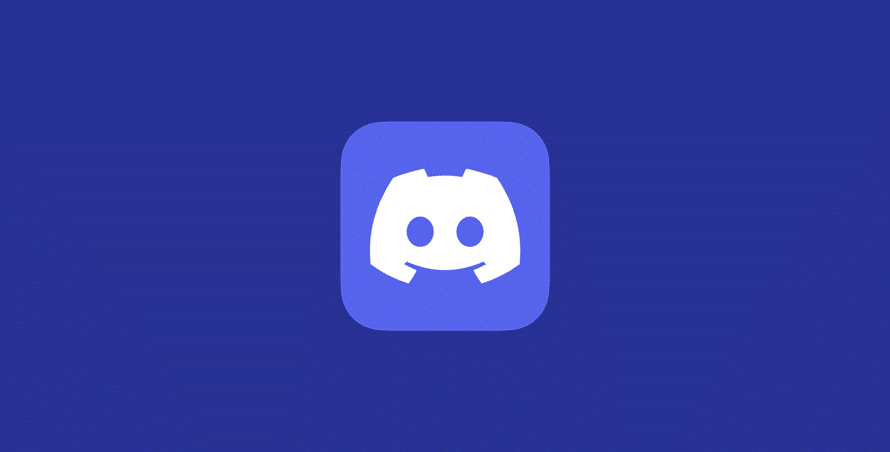Discord is one of the biggest messaging apps around, but it’s still blocked in some countries. A VPN will help you use it, but what if it fails? Our fixes guide explains how you can resolve the issue if Discord isn’t working with your VPN.
If you’ve connected to a VPN and can’t use Discord, we suspect the service has blacklisted the server you’re trying to use. Below, we run through 5 ways to fix it.
In this article:
Which VPNs work with Discord?
Can I use Discord abroad?
Most of the time, the answer is yes. However, as some select countries have blocked Discord entirely, you might need a VPN to continue using your account. A VPN spoofs your location, which means Discord services will think you’re in a supported country even if you’re not.
Countries that have restricted access to Discord include China, Oman, Egypt and Iran.
Why is Discord not working with my VPN?
Discord is still a region-locked service. If the app identifies your IP address and sees that you’re not in a supported country, Discord will lock up and you won’t be able to message your contacts. By using one of our VPNs, you’ll get a temporary IP address that lets you unlock Discord from anywhere in the world.
Discord fixes
1. Update your VPN
If you can’t send and receive messages through the Discord app, check that you’re using the most recent version of your VPN.
From a computer, go to your VPN Settings screen and look for Update.
On an Android device, you can update your VPN using the Play Store.
From an iPhone, open the App Store and tap your user profile.
2. Swap to another server
We suggest disconnecting from your current server and trying another for Discord. Make sure you pick a server that originates from a country that fully supports the app – the UK or US, for example. If you’re using ExpressVPN, you can select the three dots to access a list of alternative servers within the same country.
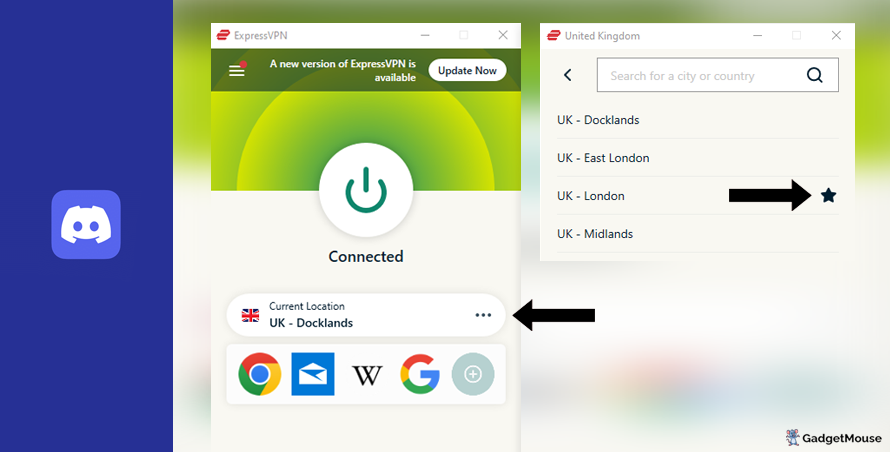
3. Message Customer Support
The VPN services we recommend have customer support teams that can help with technical issues. If you’re experiencing difficulties with Discord abroad, don’t hesitate to reach out to them for help.
4. Reset your VPN
If switching servers doesn’t fix your problem, completely uninstall your VPN and reinstall it. After the reinstallation, open both your VPN and the Discord app and try messaging in a community again.
5. Speed test your internet
Disconnect from your wi-fi, reconnect and then try your VPN one more time. If that doesn’t help, you can perform a thorough reset by restarting your router.
More Discord fixes:
Are your details public due to a DNS leak? An ineffective VPN fails to mask your IP address and location while using Discord. To assess its performance, deactivate the VPN and visit the IP Address Lookup tool to record your IP address. Then, activate your VPN and rerun the test – if your IP and location remain unchanged, you need to swap to a better VPN.
Clear your cache and cookies. In a Chrome browser, go to Settings > Privacy and security > Clear browsing data. If you’re using an Apple computer with Safari, go to Settings > Privacy > Manage Website Data.
Re-enter your VPN username and password. Check if you’ve entered your VPN login details correctly. Incorrect credentials could be the reason Discord isn’t working when you travel abroad.
Check the VPN servers. If you can’t connect to a server, your provider might be to blame. The best providers (we like ExpressVPN, NordVPN, Ivacy and PureVPN) are transparent about this.
Check your firewall allows VPNs. On Windows, open Windows Security > Allow an app through the firewall. On Mac, try System Settings > Network > Firewall.
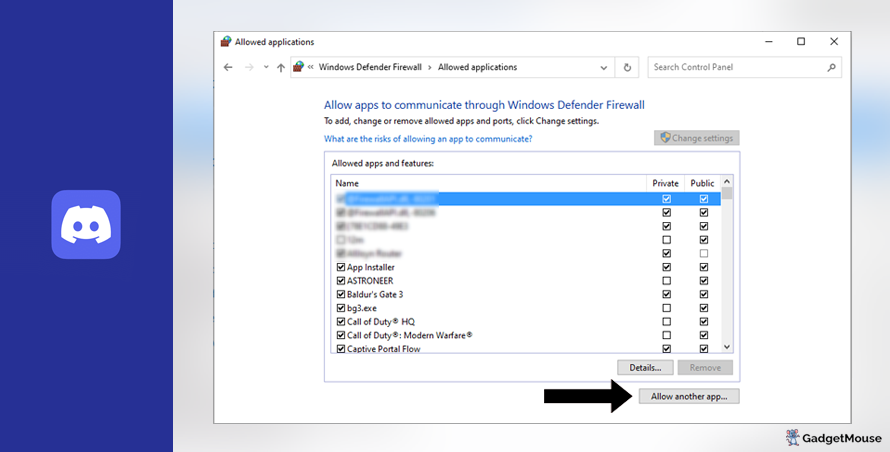
Best VPNs for Discord
ExpressVPN
- 1-month subscription: £10.53 per month
- 6-month subscription: £8.12 per month
- 1-year subscription + 3 months free: £5.42 per month (49% off)

| 🌎 Number of servers | 160 |
| 📈 Bandwidth | Unlimited |
| 🗣️ 24/7 live chat service | Yes |
| 📱 Number of devices | 5 |
| ⏱️ Our speed test results | -8.7% download, -5.5% upload (London) |
If the VPN you have at the moment isn’t letting you use Discord, try ExpressVPN for 30 days. Our own connection tests prove this is one of the best VPNs around, and it’s fast regardless of where you’re based. To use Discord from anywhere, simply open up ExpressVPN and connect to a server in a supported country.
This popular VPN keeps your real IP address hidden, which means sites (including the desktop version of Discord) won’t know what you’re up to. Every ExpressVPN member has access to more than 150 servers in over 90 countries around the world.
Pros: Smartphone app lets you connect in seconds, 'favourite' most-used VPN servers for quick access, performed remarkably well in our chat support speed testCons: Rival VPNs are cheaper, can't use many devices at once
Try ExpressVPN today
NordVPN
- 1-month subscription: £10.49 per month
- 1-year subscription: £3.99 per month (40% off)
- 2-year subscription: £2.79 per month (58% off)

| 🌎 Number of servers | 5,200+ |
| 📈 Bandwidth | Unlimited |
| 🗣️ 24/7 live chat service | Yes |
| 📱 Number of devices | 6 |
| ⏱️ Our speed test results | -14% download, -7% upload (London) |
NordVPN hosts over 5,000 servers in more than 50 countries, and all of them are protected by military-grade encryption.
NordVPN won’t keep tabs on how you’re using it, so privacy is guaranteed. We really enjoy the CyberSec add-on, which blocks suspicious-looking websites and lowers the risk of your device being infected with malware.
Pros: Built-in internet kill switch works well, profile page on app includes 'Security score' with privacy tips, takes less than a minute to reach a live chat agent (based on our tests)Cons: Other VPNs tested are cheaper, some streaming services require multiple resets to work
Try NordVPN today
Ivacy
- 1-month subscription: £8.62 per month
- 1-year subscription: £3 per month (65% off)
- 5-year subscription + FREE password manager: 80p per month (90% off)

| 🌎 Number of servers | 5,700 |
| 📈 Bandwidth | Unlimited |
| 🗣️ 24/7 live chat service | Yes |
| 📱 Number of devices | 10 |
If you’re in a country that blocks Discord, we recommend Ivacy. This trusted VPN is one of the most affordable options, and it supports 256-bit encryption which keeps cybercriminals away. Ivacy also offers public wi-fi security to protect devices against malware when connecting to public hotspots.
This Discord-friendly VPN enforces a strict no-logs policy, which prevents your valuable personal data from being sold to third parties. By downloading the software today for Discord, you get instant access to over 5,000 VPN servers in over 100 locations around the world. A single Ivacy subscription covers up to 10 different devices at once.
Pros: Connection is steady when using multiple devices, notifications mention if Ivacy is disabled, server locations split by country and cityCons: We think the ExpressVPN mobile app is faster, below-average results in our chat support speed test
Try Ivacy today
PureVPN
- 1-month subscription: $10.95 per month (12% off)
- 1-year subscription: $3.74 per month (70% off)
- 2-year subscription + 4 extra months: $1.96 per month (84% off)

| 🌎 Number of servers | 6,500+ |
| 📈 Bandwidth | Unlimited |
| 🗣️ 24/7 live chat service | Yes |
| 📱 Number of devices | 10 |
PureVPN is one of our favourites to recommend for those that want to enjoy Discord. It’s easy to use, and members have access to optimised servers specifically designed to reduce load times.
With this VPN, data is encrypted and you’re completely anonymous while messaging on Discord. There’s a 24-hour support team, so you can reach out if you have a question. PureVPN is a great VPN that allows you to bypass geo-locked apps without a fuss, even if you’re not currently based in a supported country.
If you’re not fully convinced by this VPN after trying it out, you can easily take advantage of the brand’s 31-day, money-back guarantee.
Pros: Surprisingly affordable considering features, lots of UK and US-based servers, generous with simultaneous devicesCons: Takes a couple of minutes to reach live chat agents (based on our tests), performs better on iOS compared to Android (in our experience)
Try PureVPN today As per our affiliate policy, we might earn affiliate commission when you select a retailer link. Prices and information correct at time of publication.
- VPNs for beginners: What is a VPN? (updated 2024) - 2 April 2024
- VPN not working at university: EASY fixes (walkthrough) - 2 April 2024
- Sun NXT not working with VPN: 5 FAST fixes - 2 April 2024